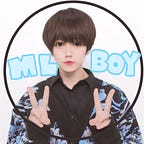You can set your favorite object
YOLOWorld allows you to set up a class that detects objects using text, but
using the pip package makes it easy to use with just a few lines of code.
install
pip install ultralyticsfrom ultralytics import YOLOWorld
model = YOLOWorld('yolov8l-world.pt')set class
model.set_classes(["donuts"])Now it will detect donuts.
execution
results = model.predict('donuts.jpg',save=True)Convert to Core ML
What’s more, you can convert detection models with custom classes to Core ML for iOS and macOS.
import torch
from ultralytics import YOLO
with torch.no_grad():
model = YOLO('yolov8s-world.pt')
custom_classes = ["donuts"]
model.set_classes(custom_classes)
model.save("donuts_yolov8s.pt")
model = YOLO("donuts_yolov8s.pt")
model.export(format="coreml", nms=True)Now you have a yolov8s Core ML model for donut detection.
Good luck ultralytics.
🐣
I’m a freelance engineer.
Work consultation
Please feel free to contact us with a brief development description.
rockyshikoku@gmail.com
I am creating applications using machine learning and AR technology.
I send machine learning / AR related information.