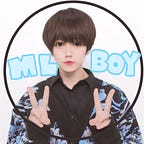Create game character pictures with AI
Game character art is worth it. The user spins the gacha and charges for the character picture.
This time, I will try to make a character picture in one shot with AI. You can do it on your Mac.
Download model
There are several AIs that can generate game/anime style characters, but this time we will use a StableDiffusion model called OrangeMix.
The model can be downloaded from CoreML-Models .
Download Mac App
The app uses MochiDiffusion .
Download from below.
When you launch the MochiDiffusion app, the documents/MochiDiffusion/models directory will be created in your Mac’s Documents folder, so put the model downloaded from CoreML-Models there.
execution
Select OrangeMix as the app model, enter the text that represents the character you want, and run it.
You can generate it with the attributes of the character you want, such as “blue hair” or “brave”.
🐣
I am a freelance engineer.
If you have any of the following requests, please feel free to contact us.
I want to develop an AI service, I want to incorporate AI into my business to make it more efficient, I want to develop a smartphone app that uses AI, I want to create an
application that uses AR, I want to create a smartphone app, but I don’t know who to consult…
All of them can be ordered at a reasonable price without intermediate costs.
For work inquiries, please contact
rockyshikoku@gmail.com
We are creating applications using machine learning and AR technology.
We are disseminating information related to machine learning/AR.
[Twitter](https://twitter.com/JackdeS11)
[Medium](https://medium.com/@rockyshikoku)