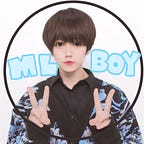If you have never made an iOS app, this is the way to make your first app.
Create a simple app that displays images.
1. Open your Mac
You need an iMac or Macbook to create an iOS app.
2. Download Xcode
Open the app in the App Store, search for “Xcode” and download Xcode.
3. Open Xcode
Once the download is complete, open Xcode.
Click “Create a new Xcode project”
Select “App” and click “Next”
Enter any app name and click “Next”
Specify the save destination and click “Create”
A screen like this is displayed.
4, change the letters
Try changing the “Hello World!” Part of the code to another string.
5. Run the app
Connect your iPhone to your Mac with a lightning cable.
Click the app name at the top of Xcode and select the connected device name.
(If you don’t have the device at hand, select the appropriate device simulator that appears)
Press the play button on the top left of Xcode.
The app will launch on your device.
6, display the image
Open “Assets” from the left pane of Xcode and drag and drop the image you like.
Open “ContentView.swift” from the left pane
and change…
Text("****")to
Image (“Image name in Asset”)Start the app again by following step 5.
The image is displayed.
So far, you have created a simple app that displays images.
If you want to make more apps, you can find out how to do it by searching for what you want to do, such as “Arrange images Swift”.
🐣
We send information related to machine learning.
Request for work:
rockyshikoku@gmail.com