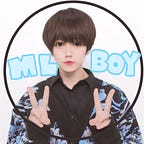The latest super-resolution machine learning model can be used on iOS
Is it difficult to work with machine learning models?
But isn’t it a lot of work to use the latest machine learning models?
Easy to use with the converted CoreML Model
Real ESRGAN is also converted. If you use this, you can immediately super-resolution on iOS.
Easy procedure
Download the Real-ESRGAN CoreML model from CoreML-Models .
Drag it into your project.
Run in Vision.
import VisionNow you can get a super-resolution image with a size of 1280 * 1280.
If you just want to preview the super-resolution, open the downloaded mlmodel file and drop your image.
You can preview it.
🐣
I’m a freelance engineer.
Work consultation
Please feel free to contact us with a brief development description.
rockyshikoku@gmail.com
I am making an app that uses Core ML and ARKit.
We send machine learning / AR related information.
Thank you.